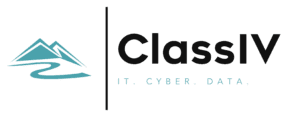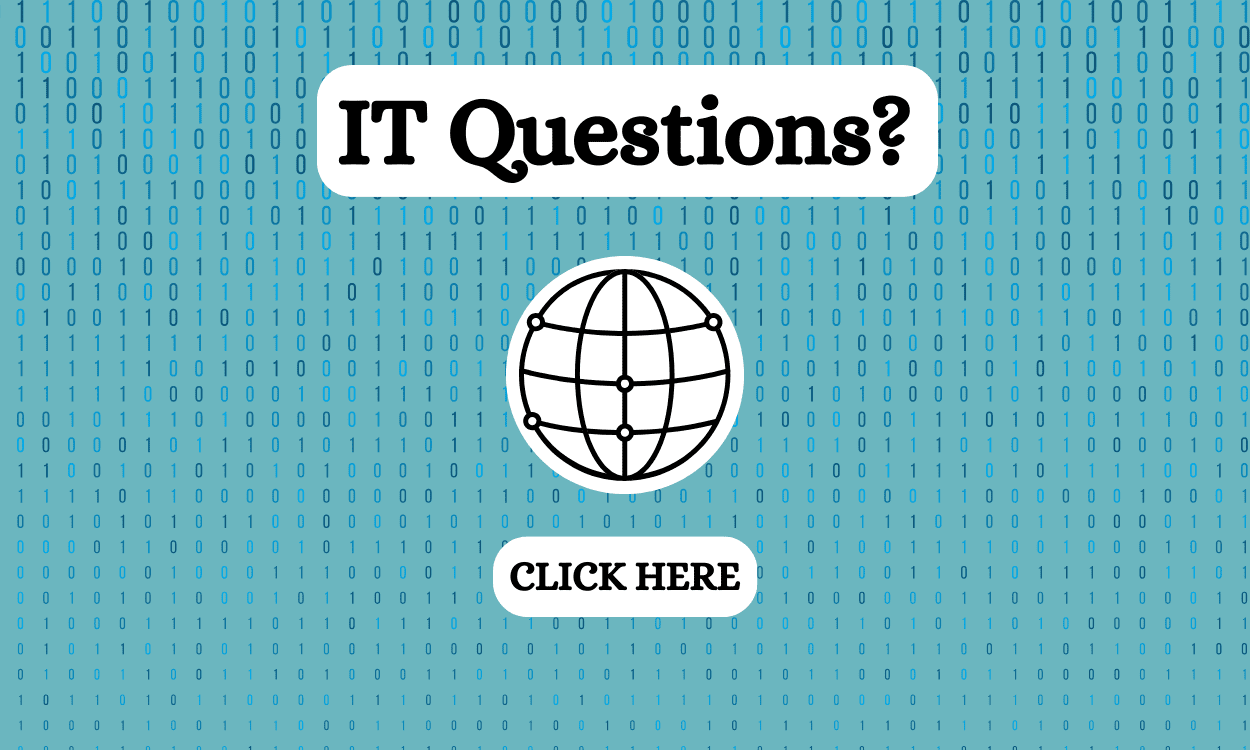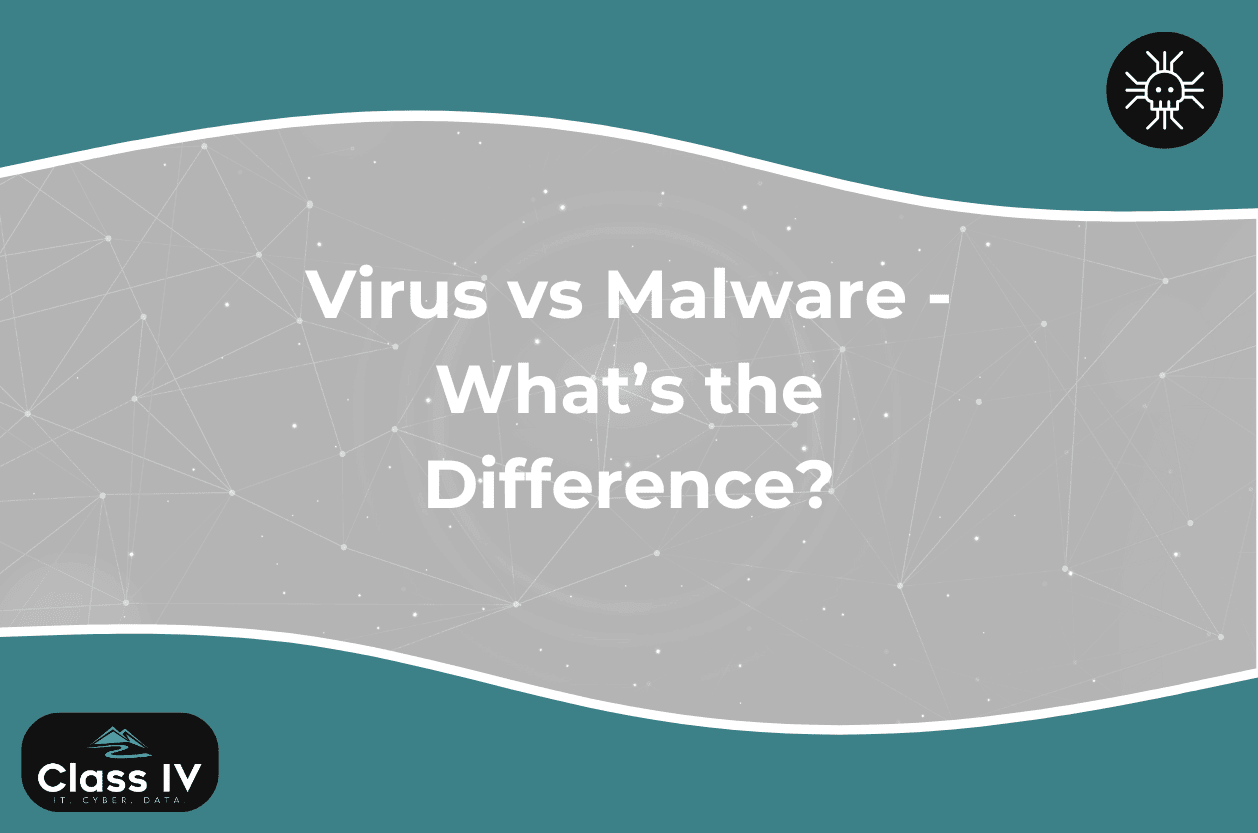
Imagine this: You’re working on an important project, and suddenly, your computer starts acting up. Your files disappear, your applications crash, or even worse, your sensitive data gets stolen. This nightmare scenario is often caused by malicious software lurking in the digital shadows, waiting to wreak havoc. Two of the most common culprits are viruses and malware. However, are they the same thing? In the following sections, we’ll learn more about cybersecurity threats and uncover the difference between viruses and malware.
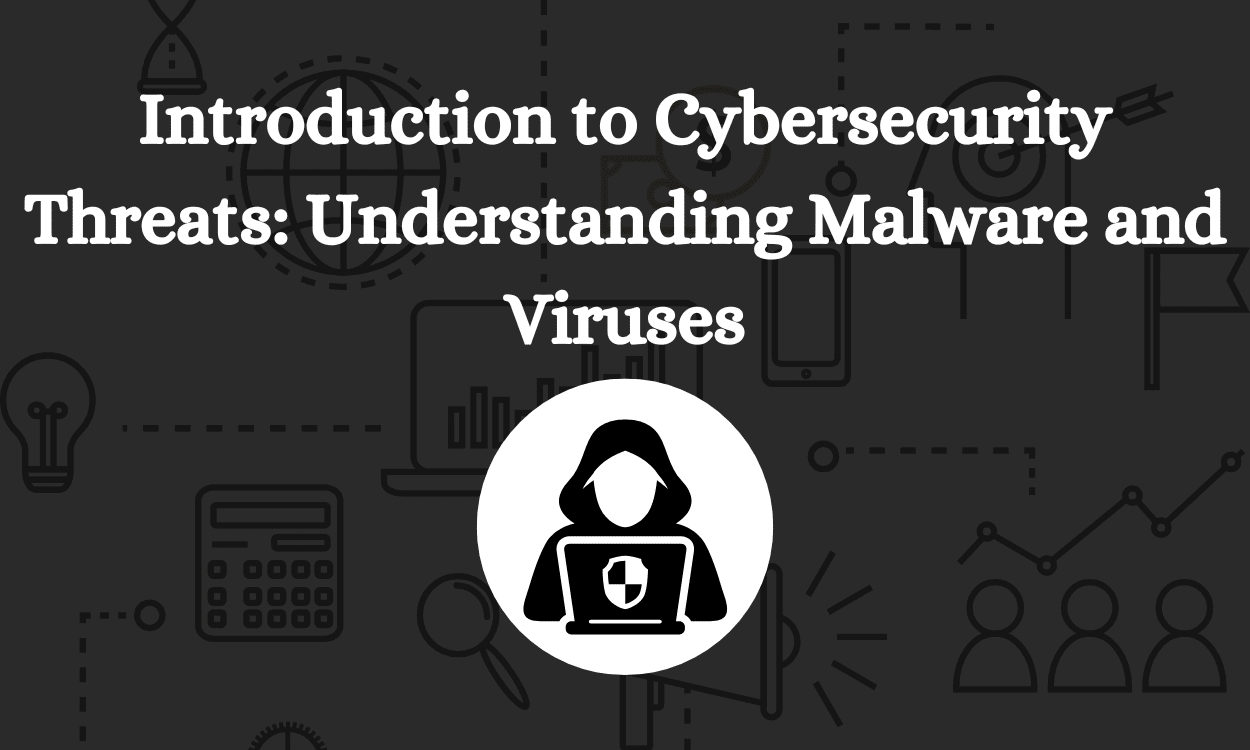
Introduction to Cybersecurity Threats: Understanding Malware and Viruses
Definition of Malware
Let’s begin by defining the broader term: malware. Malware, short for “malicious software,” encompasses any software intentionally designed to inflict harm on a computer system, server, network, or personal device. Think of it as the umbrella term for all sorts of digital nasties. Its sole purpose is to disrupt operations, steal data, gain unauthorized access to systems, or spy on user activity.
Definition of Virus
Now, where does a virus fit into this equation? A virus is a specific type of malware. Malware is a catch-all term for any type of malicious software, while a virus is a specific type of malware that self-replicates by inserting its code into other programs. It operates by attaching itself to legitimate programs or files and spreading from one device to another, much like a biological virus spreads between people.
The Importance of Differentiating Between Malware and Viruses
While the terms “malware” and “virus” are often used interchangeably, understanding their distinct characteristics is vital for several reasons:
- Effective Defense: Knowing the specific threat you’re facing allows you to deploy the most appropriate security measures.
- Targeted Solutions: Different types of malware and viruses require different removal techniques and security software.
Enhanced Awareness: A clear understanding of these threats empowers you to practice safer online behavior and minimize the risk of infection.
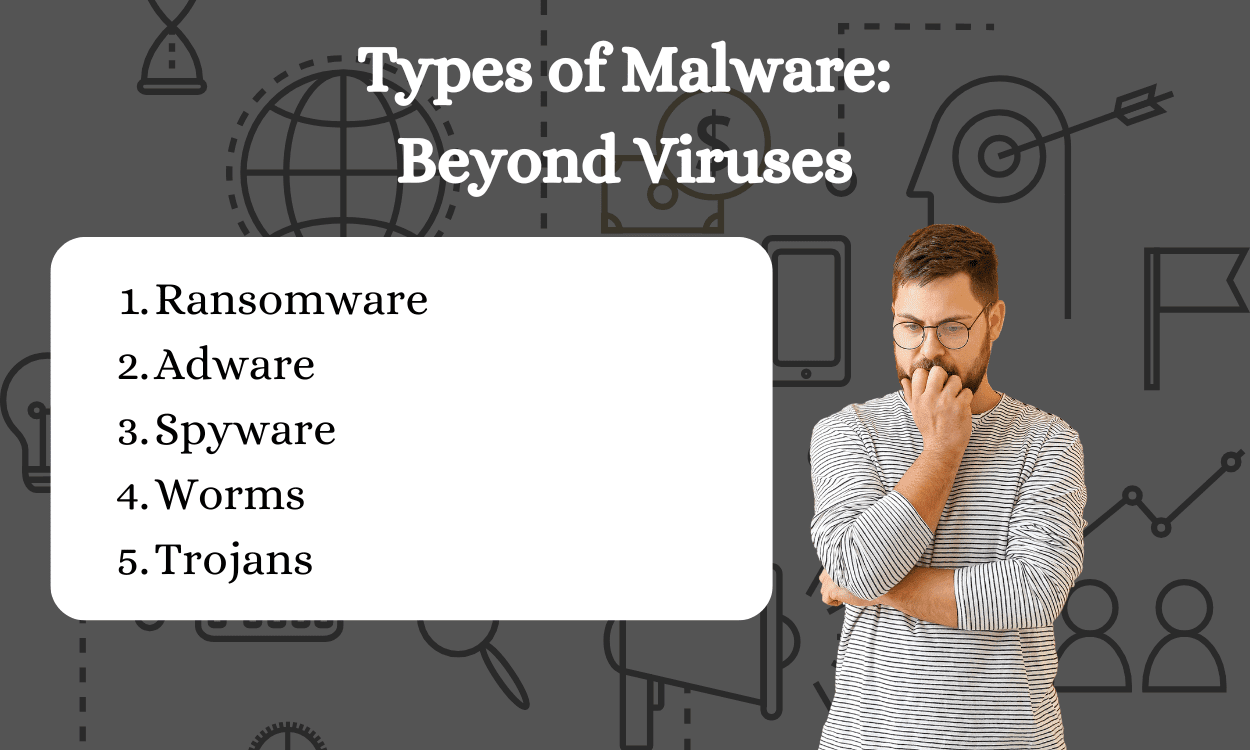
Types of Malware: Beyond Viruses
When you think of threats to your computer, “malware” and “viruses” might be the first things that pop into your head. But the world of digital threats is much more diverse than that. Let’s dive into some other common types of malware you might encounter.
Ransomware
Imagine this: you try to open an important file, but instead of your document, you see a message demanding payment to unlock your data. That’s ransomware in action. This nasty type of malware encrypts your files, holding them hostage until you pay a ransom to the attackers.
Adware
Have you ever felt like you were being followed around the internet by the same ads? That’s likely adware at work. This type of malware bombards you with unwanted advertisements, often slowing down your computer and potentially leading you to malicious websites disguised as legitimate ads.
Spyware
As the name suggests, spyware spies on your digital activities. It operates in the shadows, recording your keystrokes, capturing sensitive information like passwords and credit card details, and even hijacking your webcam without your knowledge. This stolen data is then often used for identity theft or other malicious purposes.
Worms
Unlike viruses, which need a host program to spread, worms are independent programs that can self-replicate and spread across networks with alarming speed. They can clog up networks, consume bandwidth, and even create backdoors for other malware to invade your system.
Trojans
Think of the Trojan Horse from Greek mythology – that’s essentially how this type of malware operates. Trojans disguise themselves as legitimate software, tricking you into downloading and installing them. Once inside your system, they unleash their malicious payload, which can range from stealing data to granting hackers remote access to your device. In fact, Trojans are incredibly prevalent, accounting for a staggering 58% of all computer malware. This dominance is particularly evident in attacks on Windows systems, where they represent a significant 64.31% of all malware encounters. Trojans account for 58% of all computer malware, with 64.31% of malware attacks on Windows systems being Trojans.
Key Characteristics and Operating Mechanisms of a Virus
A computer virus, much like its biological counterpart, is a piece of malicious code designed to replicate itself and spread from one system to another. However, for a virus to spread, it needs a host – this is where you and I come in.
Infection Methods: How Viruses and Other Malware Spread
Think about this: you download a seemingly harmless file, say a PDF or a Microsoft Office document. You wouldn’t think much of it, right? But, according to Comparitech, “PDFs and Microsoft Office files were used in almost 30% of new malware detections in the first half of 2022.” That’s exactly how these viruses often spread. They disguise themselves as legitimate files, tricking unsuspecting users into executing them.
Once executed, the computer virus and malware hidden within springs to life. It can then:
- Attach itself to other programs: The virus embeds itself within your legitimate software, waiting for the perfect opportunity to strike.
- Exploit system vulnerabilities: Like a thief searching for an unlocked door, the virus looks for weaknesses in your operating system to infiltrate deeper.
- Spread through networks: Once it has a foothold in your system, it can quickly spread to other connected devices, much like a contagious cold spreading through a classroom.
What’s even more concerning is the increasing use of encryption to mask these attacks. The same report from Comparitech highlights that a staggering “60% of total malware attacks were sent using encrypted traffic.” This makes detecting and preventing these attacks significantly more challenging.
Best Practices for Preventing Infections
Even though antivirus software is constantly evolving to protect us from the latest threats, it’s equally crucial to adopt safe browsing habits. The truth is, a single moment of carelessness can expose your system to nasty viruses or other forms of malware. Let’s delve into some simple yet effective practices that act as your first line of defense in the digital world:
- Never Click on Unsolicited Links: This might sound like a no-brainer, but you’d be surprised how often people fall victim to this. Whether it’s an email promising untold riches or a message from an unknown sender with an enticing link, always exercise caution. Clicking on such links might lead you to websites hosting malware, ready to infect your device. Remember, if it sounds too good to be true, it probably is.
- Regular Updates are Your Best Friend: Software updates often include security patches that fix vulnerabilities hackers could exploit. Always keep your operating system, web browsers, and other software up to date. Most systems even offer automatic updates, so you don’t have to worry about doing it manually.
- Be Cautious About Public Wi-Fi: Public Wi-Fi networks often lack robust security measures, making them easy targets for cybercriminals. If you must use public Wi-Fi, try to avoid accessing sensitive information like bank accounts or making online purchases. For an extra layer of security, consider using a Virtual Private Network (VPN) to encrypt your internet traffic.
- Think Before You Download: Downloading files from untrusted websites can be like opening Pandora’s Box of malware. Stick to official websites and app stores whenever possible. Before downloading anything, scan it with your antivirus software just to be safe.
- Strong and Unique Passwords are Key: A strong password acts as a digital fortress for your valuable data. Use a combination of uppercase and lowercase letters, numbers, and symbols, and aim for at least 12 characters. Additionally, refrain from using the same password for multiple accounts – if one gets compromised, they all could be at risk.
- Regular Backups Provide Peace of Mind: Imagine the frustration of losing important files due to a malware attack. Regularly backing up your data can save you from this nightmare. Consider using an external hard drive or a cloud-based storage service for secure backups.
While the difference between malware and virus protection might seem technical, remember that adopting these simple practices can significantly reduce your risk of falling victim to cyber threats. By taking an active role in your online security, you’re creating a safer digital environment for yourself.
Conclusion
It’s easy to see why people often use the terms “malware” and “virus” interchangeably. They both represent harmful programs that can wreak havoc on your devices and data. However, understanding the difference between malware and viruses is crucial for implementing the proper security measures. Think of it this way: all viruses are malware, but not all malware are viruses. A virus is like a specific type of bacteria, while malware encompasses all harmful microbes. By understanding the difference between these malware, you can make smarter decisions about your digital security and protect yourself more effectively in the online world.
Take the next step in safeguarding your systems—contact Class IV today for expert cybersecurity solutions tailored to your needs.