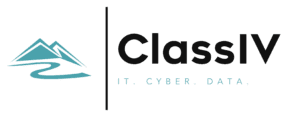Meet the Mac Tech Stack which I run Class IV
Vendor | Use Case | Competitors | URL |
|---|---|---|---|
Google Workspaces | Office Documents (Docs, Sheets, Presentations) | Microsoft Office 365 | |
Signal | Text Communication; Internal Messenger | iMessage, Slack, Microsoft Teams | |
AirTable | Project Management, Advanced Spreadsheets, Dashboarding | SmartSheet, Microsoft Planner, Google Sheets, Notion | |
Notion | Wiki, Intranet, Internal Data | Craft, Microsoft Loop, Google Keep, Apple Notes | |
Google Drive | File Storage | Dropbox, OneDrive, iCloud Drive | |
Zoom | Video Conferencing | Microsoft Teams, Google Meet | |
SetApp | Subscription for Mac applications | Buying direct | |
ChatGPT Premium | Subscription for access to enhanced GPT access | Bard, Bing, Claude 2 | |
Jasper.AI | Content Writing Platform with AI | ||
Zapier | Cloud Interactivity and Data Integration and Automation. RPA between cloud services. | ||
Parallels | Emulate WIndows and Office natively on Mac | VMware | |
Office365 | Primarily for Excel and Powerpoint compatibility | N/A | |
BusyCal | Calendaring Software | Fantastical, Calendar.app | |
1Password | Password Manager | LastPass, Dropbox Passwords,Zoho Vault, Keepass | |
Hubspot | CRM | Zoho, spreadsheets, Monday |
Embarking on the journey of launching and building a business is no less than an adventurous endeavor. The path is strewn with decisions to make – like picking between wrestling with the intricacies of open-source tools or cruising along the costly, but easier SaaS and Enterprise Subscriptions. I’m here to shine a light on the choices I made on this thrilling ride. Hopefully, by peeking into my toolkit, you might stumble upon a new tool to boost your productivity, or perhaps, even stumble upon something you never knew you needed. This may change in a year and I’ll probably updated it then.
The Laptop – Since I’ve been using a desktop machine since I basically started work — as work typically gives me a laptop, I bought an M2 Max MacBook Pro – it’s the first one I’ve bought in a long time and I use my laptops for 3-5 years. This beast can do anything and I mean anything – including run a local LLM.
Google Workspace – I was looking heavily at doing Office 365 (more on that later), I’m a builder and prefer Google Sheets and didn’t want to get too deep in the Microsoft ecosystem when I’ve been working personally so well with the Google Suite, especially Google Sheets.
Zoom – While I like that Google Workspace has its own Google Chat and Google Meet, Zoom just does too much for me, it’s well known for everyone and every company, it minimizes the headaches with setting up a new video conferencing software (ahem, BlueJeans, WebEx). Plus Google doesn’t quite have the meeting and notes completely tied in yet without plugins. Once that’s done and tied together with ChatGPT or Bard, I’ll have that conversation when the time comes.
AirTable – I was a SmartSheet heavy user at a previous role and this is a bit of an overlap with Google Sheets, but my goal and intent is to use modern cloud-based services to help with Project Management and basic low-code, no-code apps around a simple database. I love the automations to send reminders and alerts. For example, for my software and services inventory, I put renewal dates or action dates within the table, then it reminds me via email or other method on what I need to do next. Furthermore, I can easily create a view and it can be embeddable into my next app…
Notion – Notion is one of my favorite tools for small businesses and just self-organization and management as well as using it for an Intranet or a Second Brain. Everything can be linked together and within Markdown for easy document creation and embeddings. Microsoft and Google both want in this space as they are launching competitors. AirTable can also be embedded into Notion for dashboards or landing pages. Notion also has its own LLM built in, which I haven’t found the most useful, but it’s there. Furthermore, there’s a ton of YouTubers who do free, extensive training in Notion. To me, it provides a more complete experience than Apple Notes or GSuite, but YMMV.
Zapier – This software ties everything together and helps unite my SaaS applications and local workflows into cloud-enabled automations. It’s pretty slick as it has pre-built integrations for mostly anything. I have triggers running based on actions which receive a message from a SaaS app. I think I’ll have to bump up my subscription at some point, but for now, it’s useful.
SetApp – SetApp is a subscription for Mac owners in which comes with a bundle of useful, vetted software that’d you’d normally have to pay for ad hoc. I use enough of them that it’s worth it to me. I use 17 of the softwares which I will cover in another post in detail.
Typing Mind (tied to ChatGPT) – A company which wants to consult others on AI probably should use of LLMs. Typing Mind is a part of the SetApp bundle and it’s a great prompt manager and ties into Claude and ChatGPT via API key. It can organize frequently used prompts, let you know the current charges you’ve racked up and has a large amount of pre-defined prompts that you can re-use.
Signal – My primary app for chat is Signal, mostly because of privacy and security reasons and I can use it on any platform. For those who don’t have it, I use Google Chat or iMessage. I anticipate moving to Discord or Teams/Slack or something with a bit more governance, but not at this time as a solopreneur or until compliance requires it.
Jasper.AI – I’ve been pretty thrilled with Jasper in helping create templates and helping improve my writing and making things more clear for my content. Remember, I don’t use AI to create text, but I use it to improve it, make it more clear, or even make a table or two. Jasper can take previously written artifacts and works to mimic my “voice”. Jasper has the capability to make a one-shot blog post, but where it really excels is the interface to the entire Mac platform with an “Ask Jasper” pop-up. It’s well worth the $100+ annual subscription.
Office 365 – You just can’t escape Excel. Yes, the subscription is worth it just for Excel… and PowerPoint too. It’s also pretty essential for compatibility with clients’ environments as everyone, especially in Oil and Gas, use Office. Note that I run Office and Teams “natively” in a Parallels version of WIndows 11.
Anything that I missed or overlooked that I should definitely give a try?